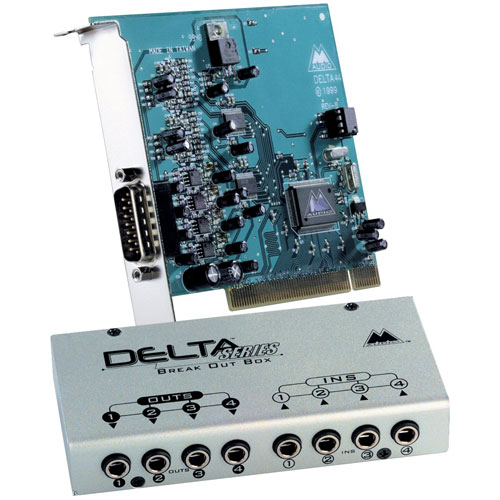
If you’re the extremely frustrated owner of an M-Audio Delta 44 PCI interface, you might have spent countless hours searching the interwebs for a solution to this:

–select pci card–
Trying to get the Delta 44 to work on your Windows 7 64-bit PC.
Yes, you’ve installed the card into a working PCI slot, downloaded and installed the latest drivers from the M-Audio site, and still, your computer acts like there is no card.
If you’re a little tech-savvy, you may try going to Windows Device Manager, in which case you’ll see that the new card shows up as:
“Multimedia Audio Controller”
Device Manager will tell you the card is not working, and there’s no driver installed (even though you’ve already downloaded and installed the Delta 44 M-Audio driver for Windows 7 64-bit).
At this point, you might be thinking “WTF is wrong with this?! Is the driver bad? Did M-Audio release crappy software? Is the card itself bad?! The warranty on this thing probably ran out when I was still using Windows XP!
Fear not, my friend, for I have walked in your shoes, and alas have found the simple solution.
- Step 1: Uninstall the drivers completely (using program uninstall in Window’s Control Panel).
- Step 2: Shut down your PC, open it back up, and physically remove the Delta 44 PCI card.
- Step 3: With the Delta 44 card still removed, turn on your PC.
- Step 4: Reinstall the latest driver from the M-Audio site here (For me, this was Delta Series Driver 6_0_8.exe).
- Step 5: Shut down your PC (again).
- Step 6: Re-install the Delta 44 card into the PCI slot of your computer.
- Step 7: Turn on your PC. Once it boots up, you should get some kind of message pop-up that indicates the M-Audio Delta 44 driver has been successfully installed!
Most importantly, when you now open the M-Audio Delta control panel, you’ll see this:

This sequence worked for me, and I was quite relieved. I last had this card working for 5 years in an older Windows XP machine.
I hope these instructions can help someone else going through the same problem. If it did, please let me know in the comments below!
NOTE: Some visitors have stated that this method also helped them get the M-Audio Delta 44 working on their Windows 10 computer. If this worked on your Windows 10 PC, please leave a comment below to let others know!

Thankyou for helping out, superb info .
AWESOME! solved an issue with Delta 44’s having resource issues on Dell machines running Windows 7. Much appreciated
Hey CG,
I recently encountered a problem using a M-Audio Delta 44 with a Dell Optiplex 9020.
After much stuffing around and searching countless posts, I came across this one.
It totally solved the issue I was facing, so a massive thank you for taking the time to post.
Cheers
Chris
Chris- glad to hear your research paid off!
I’m not sure when this post was made but I want to sincerely thank you for it!!! I thought I was going to have to discard my Delta 44 I’ve dealt many interface cards and Ibut I can honestly say that the Delta has always bee problem free for the past 15 years that I have had it. I’m running NI Maschine Studio and I was using the Focusrite Scarlet 2i4 which is usb but it had multiple and irreparable latency issues including updates that didn’t work so to have to resort to pulling vintage sound cards back out and they work just as good now as they did then speaks volumes of the M-Audio Products. Thanks Again!!! Kevin.
Very cool Kevin, glad we could help!
I too have the delta 44 butvim having a different issue. When I turn on my PC everything seems to work fine. However, when I turn my PC off I’m getting a feedback noise that sounds like a mic too close to the speaker coming from my sound equipment. I’ve unplugged the power from the PC, unplugged the cable that goes from the PC to the 44 breakout box. The noise is constant even when no power to the PC. I have 2 44,s both plugged into the PC. The noise seems to be coming from outputs 1&3 of both 44,s. When I unplug 1&3 I no longer hear the noise but once replugged the noise continue. The only way to eliminate the noise is to separate the delta 44 cable from the breakout box. Are my cards not bad at the same time? Or is there a problem with my PC? I recently had some issues with it freezing up an having to reboot but have since fixed that problem. Afterwards is when the problem with my sound cards started.
Conny- That sounds like an electrical grounding issue to me. Is everything in your setup properly grounded? The speakers, the mixer, particularly the computer- is it plugged directly into the wall outlet, or do you have some type of power protection that it’s connected to? Also, if it happens when the computer (and all its components) are totally unplugged from the electricity, are you using balanced audio cables (they have 2 black rings on each tip)?
Going to try this on Windows 8.1 (fingers crossed) The latest version I found was 6_0_5 from 2011 for Vista SP2. Does that sound right?
Scott- They have drivers for both the 32 and 64 bit versions of Windows 8.1 here. Select Legacy > Delta 44 > Windows 8.1 (32 or 64).
Hi I dont seem to be able to get an audio into Cubase when I select Project …Add a track..Audio & try to find the input level in The Inspector panel……It will not record anything..I do see tho that in the devices pulldown the input is classed as “inactive”…I guess this is theproblem how can I make it “Active”..Thanx in advance..Regards Al Ward
Al- check out this thread in the m-audio forum. In summary, it says
I just installed my Delta 44 on my Windows 7 computer. I can get it to work. But if I make any adjustments on the Delta interface then all my programs will no play an audio. I can still use the card using inputs but it will no allow me to play and audio files.
Ryan- Make sure it is set as the ‘default playback device’. To do this, 1) Right-click on the speaker (volume) icon in your taskbar. 2) Select ‘Playback devices’. 3) Right-click on ‘multichannel’, then select ‘Set as Default Device’.
See the screenshot here. That should do it.
Hi,
Thanks for this post. I was wondering if you could help with a similar issue. I have recently installed Windows 7 and the Delta 44 card seems to be recognised and be working fine (except for some latency on recording/throughput) however my issue is I DO NOT HAVE ACCESS TO A CONTROL PANEL AT ALL (just the regular windows sound bar).
Do you know how I can get the Control Panel up for Delta 44? In XP the file was called Delttray.exe or DeltaPnl.exe but these files (or similar) don’t seem to have been created as part of the running of the correct drivers Version 6.0.8 for Windows 7 SP1 X64
I’d be grateful if anyone could offer a solution?
Thanks
Simon
Simon- Unfortunately, I have never seen the control panel not showing. I’ll have to resort to the default I.T. Department response: uninstall and re-install everything (if you haven’t already). If that doesn’t help, you might try to reach out to M-Audio support or check out their community forum. If you find the magic solution, please let us know!
just read this before even trying to install and used the steps outlined. I’m running Win 10 and used the Win 7 x64 driver, and it seems to be working perfectly so far. Thanks for the article!
I guess I spoke too soon about Win 10 working. It worked for a short while, but the next day 0 audio on the whole system. Uninstalled and got audio back out of the built in mobo soundcard. Oh well…
Hi, Need help for getting Delta 44 working on my PC Win 7 32 Bit
The issue is my PC does not have a PCI slot and i have used a converter which converts PCI Express X1 to PCI slot.
when the PC boots up it detects Multimedia Audio Controller.
I have tried to unistall the card,
removed the driver from control panel,
turned off the PC,
Installed the Delta Series Driver 6_0_8.exe,
reinstalled the card,
but on boot up the PC showed unknown device and on uninstalling the card and scanning for HW changes it again shows Multimedia Audio controller with exclamation mark.
Pls. I need your I just broke my drivers cd for me m audio 44 need help were to download the drivers pls help
All drivers can be found at http://www.maudio.com/support/drivers
Wow thanks man u made my day I will love to hear from u pls email me
Thanks a bunch, all of a sudden I had the same issue and was going crazy for a few hours until I found your fix. I’ve had my Delta 44 since before Cakewalk ProAudio 9 (2000 or so?) using Win XP. This fixed it perfectly for Win 7 64 bit (now using Reaper and Cakewalk Sonar X3) and now all is good once again.
Yeah, I had this running on an old version of Cakewalk too. And before that using the older M-Audio PCI interface. Glad to hear everything is working!
I also had this running with cakewalk I have a windows 8 laptop will I be able to use this with that?
Yes- M-Audio have released drivers for Windows 8. Go to m-audio.com/support/drivers and search under ‘Legacy’ devices.
Followed your step by step instructions but still not working. Still stuck in the ‘Where is everything’ blank empty space in the panel. Any ideas anyone?
I have Windows 7 Home Premium. I’ve installed the M Audio 6_0_8 updated in 2014. Had to do it due to operating system needing to be reinstalled and now I have the mixer showing, and the Delta 44 checked on the PCI card, but for whatever reason, I can’t get audio through it.
The good folks at M Audio (inmusicbrands.com) had me download another driver and it wouldn’t install because it didn’t work with my operating system mentioned above. Now what I want to do is have the NVIDIA card not be the sound processorand the HDMI output manager go stop interferring. Any ideas???
Dennis, try right-clicking on the volume control (speaker icon) in your system tray (next to the clock, bottom left). Click on playback devices, and you should see your M-Audio Delta 44 Line 1/2, Line 3/4, and Multichannel among the choices. Right-click on one of the M-Audio ones (depending one which outputs you’re using on the breakout box), and ‘Set as Default Device’.
Hey,
I’ve spent hours attempting this method, and re-reading the manual for the Delta 44 break out box. None of these methods are working. I’ve attempted re-seating my PCI card, uninstalling, reinstalling, and rebooting at least 3 times now with no success.
Are there any other suggestions that are worth mentioning to get this to work? I’m still seeing a blank screen on my M-Audio Delta Control Panel within the mixer. and it doesn’t seem to recognize my PCI card, however the other outputs work fine.
Any help is appreciated.
thanks
Have you tried any of the other PCI slots? It’s unlikely, but possible, that one is bad. I’m hoping someone else here has some ideas as well.
BIG THANKS GC, your method worked perfectly for me!!!
You’re welcome!
M-Audio Delta 44 with OMNI I/O interface on Win 7 SP1 . Was working perfectly after using your procedure .
Out of nowhere I can remember , Input 1 and 2 are dead … 3 and 4 are OK .
Green Signal led and the red Clip led are blinking normally when using a normal signal from a Shure SM57 …
Output are all OK … Output level is OK . Power supply is GOOD …
Suspect the internal preamp …
Any idea where I can find the schematic to repair . I love the OMNI I/O
( Yes I am fully qualified and equipped to do so)
Thanks
Aubin- Have you verified no channels are muted from within the M-Audio Delta Control Panel (accessible via the system tray icon)? It could also be a monitoring issue, depending on your setup and how you have things connected. What is the Shure mic connected to?
If all else fails, you can check with the folks at M-Audio support.
Thanks worked with Win 10 64 BIT
Bought a Delta Series breakout box for $5. The midi interface told me I was really buying a box with sockets. The midi stuff I’ll junk and replace with switches and sliders. There has to be a processor in there, RIP. If the buffer amps are discreet they’ll stay, if not replace them (uA741 ~$2.70 each).
Moral of the story: Designers do not play music. I run two jamman loopers. I have a home built box that swops the order of the two series loopers. Normally you cannot dub to the “far” looper without it also recording what the “near” end looper is playing (designers do not play music). A toe flick of a switch lets me swop the serial order of the loopers. The breakout box is to allow me to run my loopers in serial stereo or parallel stereo, hence the need for mixing buffer amps.
The jamman has a PC interface (never used) but the current setup is totally independent of software or PC and does exactly what it was designed to do because I play music.
Advice: Copy someone’s working setup exactly. I taught electronics for 25 years manufactures will give you what they think you need, or worse what they can get away with without paying royalities.
Thanks delta 44 working on win7 ,
This worked for me in Windows 10 Pro 64x/Cakewalk – thanks mate I was just about to give up!
Can this works with window vista
If you go to the m-audio link in the original post, there are options to download for a range of operating systems, one of which is Windows Vista, in the 32 or 64 bit versions etc.
In case you cannot find the link, here:
http://www.maudio.com/support/drivers
Txanx a bunch man, You made my day. Old delta 66 works like clockwork now. Among many useles advices on the net, Your’s is truly a gem.
Thanx again, and have a best day ever.
Vladimir Panin, Serbia
Works with Windows 10 64bit no problem. My concern is that if I upgarde my PC the new motherboards don’t have a PCI slot anymore so I guess that’s it for the DELTA 44!